![]()
The Words of Dae Mo Nim (Mrs. Hyo Nam Kim - Hoon Mo Nim) from 2013
|
|
The Words of Dae Mo Nim (Mrs. Hyo Nam Kim - Hoon Mo Nim) from 2013 |
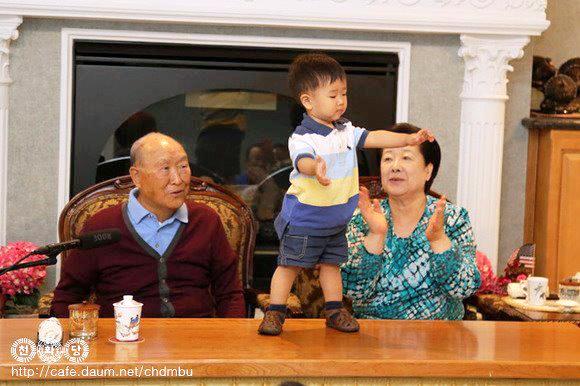
Q. 1 Where do I get the ID and Password needed to login the Chung Pyung Homepage?
Please click the 'Free Join' button located on the top left corner of the Main Page. Then follow the instructions.
Q. 2 What privilege do I get once I am a member?
Every week on Friday all members will receive a weekly Chung Pyung E-News Letter, 'Nanum-Sarang'. Also, if you are a member, you can view all the pages.
Q. 3 I want to change my personal information and e-mail address...
Please follow the instructions below
1) After logging in, please select the 'modify' button located on the top left corner of the main logged in page.
2) In the 'Modify Page' first enter your password then change the information you want. Then press 'accept' and your information should have been changed.
Q. 4 Method to apply for the ID and Password for Chung Pyung Homepage.
Please follow the instructions.
1) First, click the 'Free Join' button located on the top left corner of the Main Page.
2) Then a browser will appear where it requires you to type necessary information to acquire the ID.
Q. 5 What ID do I have to put in?
Please decide an ID and password of your choice. Make sure you remember your ID and Password since it is necessary information for you to have when logging in the Homepage.
Q. 6 I want to receive the Chung Pyung E-News Letter, 'Nanum-Sarang'.
Please join the Chung Pyung English Homepage community to receive the E-News Letter.
Q. 7 I mistakenly created two different accounts.
Please delete one of them.
Q. 8 I want to stop receiving the 'Nanum-Sarang'.
Please follow the instructions below;
1) After logging in the Homepage, please click the 'Modify' button located on the top left corner of the Main login page.
2) In the 'Modify Page' please type your password again. Then at the bottom of the page where it says 'Email News Letter', please select 'No'. This will stop sending you the Chung Pyung E-News Letter, 'Nanum-Sarang'.
Q. 9 I want to change my ID.
You cannot change your ID once you have created. Please delete the current account and create another.
Q. 10 I want to quit the Chung Pyung English Homepage Community.
Please follow the following instructions;
1) After logging in the Homepage, please click the 'Modify' button located on the top left corner of the main logged in page. The 'Modify Page' will appear.
2) After putting your password in, at the bottom of the page there is a button 'sucession'. Please press that and you should be able to quit the community.